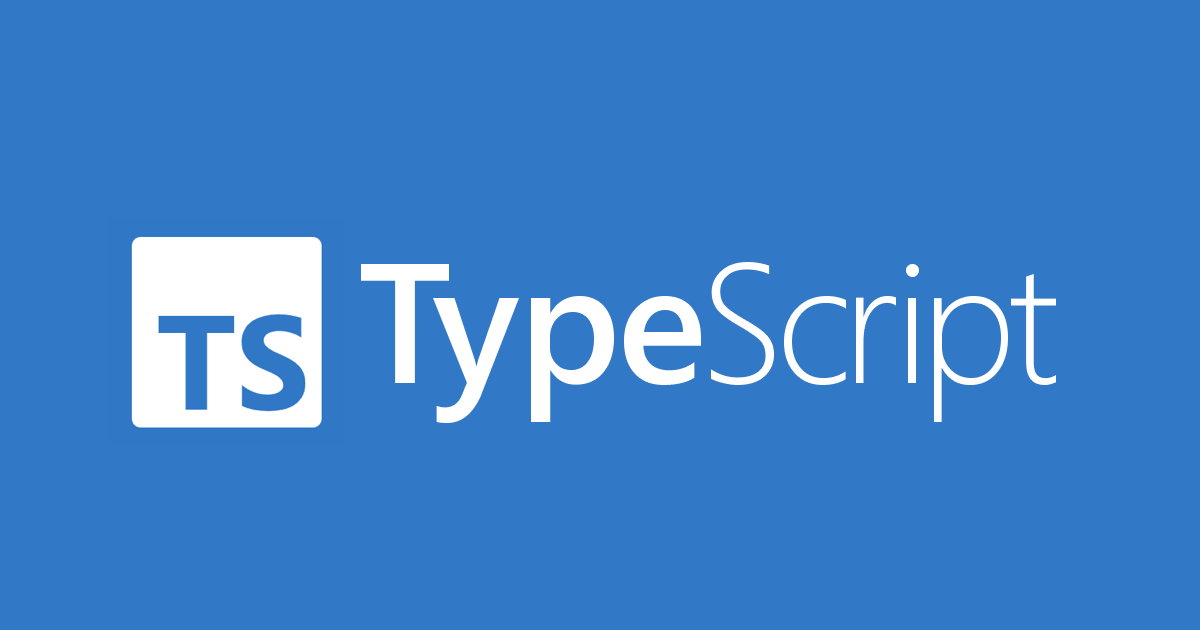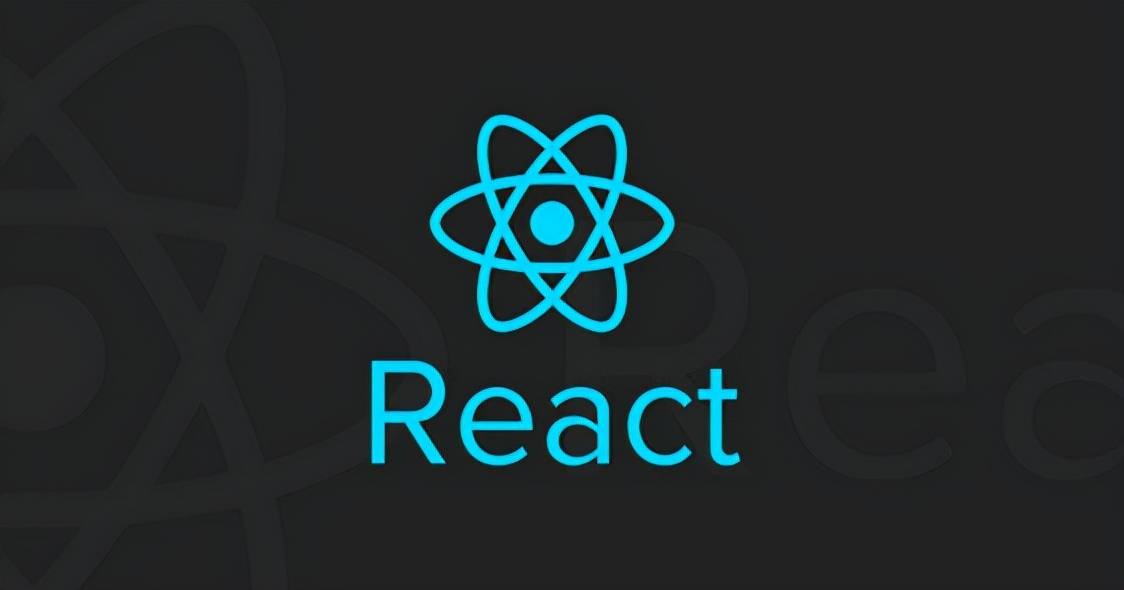Ts实现基础的爬虫
安装项目需要的依赖
1
2
| pnpm i superagent
pnpm i cheerio
|
起步
1
2
3
4
5
6
7
8
9
10
11
12
13
14
15
16
17
18
19
20
21
22
23
24
25
26
27
28
29
30
31
32
33
34
35
36
37
38
39
40
41
42
43
44
45
46
47
48
49
50
51
52
53
54
55
56
57
58
59
60
61
62
63
64
65
66
67
68
69
70
71
72
73
74
75
76
77
78
79
80
81
82
83
84
85
86
87
88
89
90
91
92
93
94
95
96
97
98
99
100
101
102
103
104
105
106
107
108
109
110
111
112
113
114
115
116
117
118
119
120
121
122
123
|
import fs from 'fs';
import path from 'path';
import superangent from 'superagent';
import cheerio from 'cheerio';
interface Movie {
post?: string;
name?: string;
}
interface MovieJson {
time: string;
data: Movie[];
}
interface Content {
[propName: string]: Movie[];
}
class Crawler {
private targetUrl: string = 'https://movie.douban.com/cinema/nowplaying/nanjing/';
private time: string = '';
private filePath: string = path.resolve(__dirname, '../data/movie.json');
constructor() {
this.time = this.formatTimestampToDateString(new Date().getTime());
this.init();
}
async getHtml() {
const result = await superangent.get(this.targetUrl);
return result.text;
};
async processingData(html: string): Promise<Movie[]> {
let movieList: Movie[] = [];
const $ = cheerio.load(html);
const playingLists = $('#nowplaying .list-item');
playingLists.each((i, ele) => {
const moviePoster = $(ele).find('.poster a').attr('href');
const movieName = $(ele).find('.stitle a').attr('title');
movieList.push(
{
post: moviePoster,
name: movieName
}
)
});
return Promise.resolve(movieList);
};
formatTimestampToDateString(timestamp: number): string {
const date = new Date(timestamp);
const year = date.getFullYear();
const month = String(date.getMonth() + 1).padStart(2, '0');
const day = String(date.getDate()).padStart(2, '0');
const formattedDateString = `${year}-${month}-${day}`;
return formattedDateString;
}
storageData(listData: MovieJson): Content | undefined {
try {
let fileContent: Content = {};
if (fs.existsSync(this.filePath)) {
fileContent = JSON.parse(fs.readFileSync(this.filePath, 'utf-8'));
}
fileContent[listData.time] = listData.data;
return fileContent;
} catch (error) {
console.log(error);
}
};
createJsonFile(fileContent: Content) {
fs.writeFileSync(this.filePath, JSON.stringify(fileContent));
}
async init() {
const html = await this.getHtml();
const listData: Movie[] = await this.processingData(html);
const resultData: Content | undefined = this.storageData({
time: this.time,
data: listData
});
if (!resultData) return;
this.createJsonFile(resultData);
};
}
const crawler = new Crawler();
|
使用组合设计模式优化代码
思路:
1
2
3
4
5
6
7
8
9
10
11
12
13
14
15
16
17
18
19
20
21
22
23
24
25
26
27
28
29
30
31
32
33
34
35
36
37
38
39
40
41
42
43
44
45
46
47
48
49
50
51
52
53
54
55
56
57
58
59
60
61
62
63
64
65
66
67
68
|
import fs from 'fs';
import path from 'path';
import superangent from 'superagent';
import NowPlaying from './nowPlaying';
export interface NowPlay {
analyse: (html: string, time: string, filePath: string) => Promise<string | undefined>;
}
class Crawler {
private time: string = '';
private filePath: string = path.resolve(__dirname, '../data/movie.json');
constructor(private targetUrl: string, private nowplaying: NowPlay) {
this.time = this.formatTimestampToDateString(new Date().getTime());
this.init();
}
async getHtml() {
const result = await superangent.get(this.targetUrl);
return result.text;
};
formatTimestampToDateString(timestamp: number): string {
const date = new Date(timestamp);
const year = date.getFullYear();
const month = String(date.getMonth() + 1).padStart(2, '0');
const day = String(date.getDate()).padStart(2, '0');
const formattedDateString = `${year}-${month}-${day}`;
return formattedDateString;
};
createJsonFile(fileContent: string) {
fs.writeFileSync(this.filePath, fileContent);
}
async init() {
const html = await this.getHtml();
const resultData: string | undefined = await this.nowplaying.analyse(html, this.time, this.filePath);
if (!resultData) return;
this.createJsonFile(resultData);
};
}
const url = 'https://movie.douban.com/cinema/nowplaying/nanjing/';
const nowPlaying = new NowPlaying();
new Crawler(url, nowPlaying);
|
- 自定义部分单独归为一个类中——处理获得的数据,最后return给爬取策略的类进行存储操作
1
2
3
4
5
6
7
8
9
10
11
12
13
14
15
16
17
18
19
20
21
22
23
24
25
26
27
28
29
30
31
32
33
34
35
36
37
38
39
40
41
42
43
44
45
46
47
48
49
50
51
52
53
54
55
56
57
58
59
60
61
62
63
64
65
66
67
68
69
70
71
72
73
74
75
76
77
78
79
80
81
82
83
84
85
86
|
import fs from 'fs';
import cheerio from 'cheerio';
import { NowPlay } from './index';
interface Movie {
post?: string;
name?: string;
}
interface MovieJson {
time: string;
data: Movie[];
}
interface Content {
[propName: string]: Movie[];
}
export default class NowPlaying implements NowPlay {
private async processingData(html: string): Promise<Movie[]> {
let movieList: Movie[] = [];
const $ = cheerio.load(html);
const playingLists = $('#nowplaying .list-item');
playingLists.each((i, ele) => {
const moviePoster = $(ele).find('.poster a').attr('href');
const movieName = $(ele).find('.stitle a').attr('title');
movieList.push(
{
post: moviePoster,
name: movieName
}
)
});
return Promise.resolve(movieList);
};
private storageData(listData: MovieJson, filePath: string): Content | undefined {
try {
let fileContent: Content = {};
if (fs.existsSync(filePath)) {
fileContent = JSON.parse(fs.readFileSync(filePath, 'utf-8'));
}
fileContent[listData.time] = listData.data;
return fileContent
} catch (error) {
console.log(error, 'storageData');
return undefined;
}
};
public async analyse(html: string, time: string, filePath: string): Promise<string | undefined> {
const listData: Movie[] = await this.processingData(html);
const resultData = this.storageData({ time, data: listData }, filePath);
return Promise.resolve(JSON.stringify(resultData));
}
}
|
使用单例模式完善数据处理类
通过静态方法getInstance实现当前类只能创建一个实例
1
2
3
4
5
6
7
8
9
10
11
12
13
14
15
16
17
18
19
20
21
22
23
24
25
26
27
28
29
30
31
32
33
34
35
36
37
38
39
40
41
42
43
44
45
46
47
48
49
50
51
52
53
54
55
56
57
58
59
60
61
62
63
64
65
66
67
68
69
70
71
72
73
74
75
76
77
78
79
80
81
82
83
84
85
86
87
88
89
90
91
92
93
94
95
96
97
98
99
100
101
|
import fs from 'fs';
import cheerio from 'cheerio';
import { NowPlay } from './index';
interface Movie {
post?: string;
name?: string;
}
interface MovieJson {
time: string;
data: Movie[];
}
interface Content {
[propName: string]: Movie[];
}
export default class NowPlaying implements NowPlay {
private static instance: NowPlaying;
static getInstance() {
if (!NowPlaying.instance) {
NowPlaying.instance = new NowPlaying();
}
return NowPlaying.instance;
}
private async processingData(html: string): Promise<Movie[]> {
let movieList: Movie[] = [];
const $ = cheerio.load(html);
const playingLists = $('#nowplaying .list-item');
playingLists.each((i, ele) => {
const moviePoster = $(ele).find('.poster a').attr('href');
const movieName = $(ele).find('.stitle a').attr('title');
movieList.push(
{
post: moviePoster,
name: movieName
}
)
});
return Promise.resolve(movieList);
};
private storageData(listData: MovieJson, filePath: string): Content | undefined {
try {
let fileContent: Content = {};
if (fs.existsSync(filePath)) {
fileContent = JSON.parse(fs.readFileSync(filePath, 'utf-8'));
}
fileContent[listData.time] = listData.data;
return fileContent
} catch (error) {
console.log(error, 'storageData');
return undefined;
}
};
public async analyse(html: string, time: string, filePath: string): Promise<string | undefined> {
const listData: Movie[] = await this.processingData(html);
const resultData = this.storageData({ time, data: listData }, filePath);
return Promise.resolve(JSON.stringify(resultData));
}
private constructor() { }
}
|
调用爬虫
1
2
3
| const url = 'https://movie.douban.com/cinema/nowplaying/nanjing/';
const nowPlaying = NowPlaying.getInstance();
new Crawler(url, nowPlaying);
|