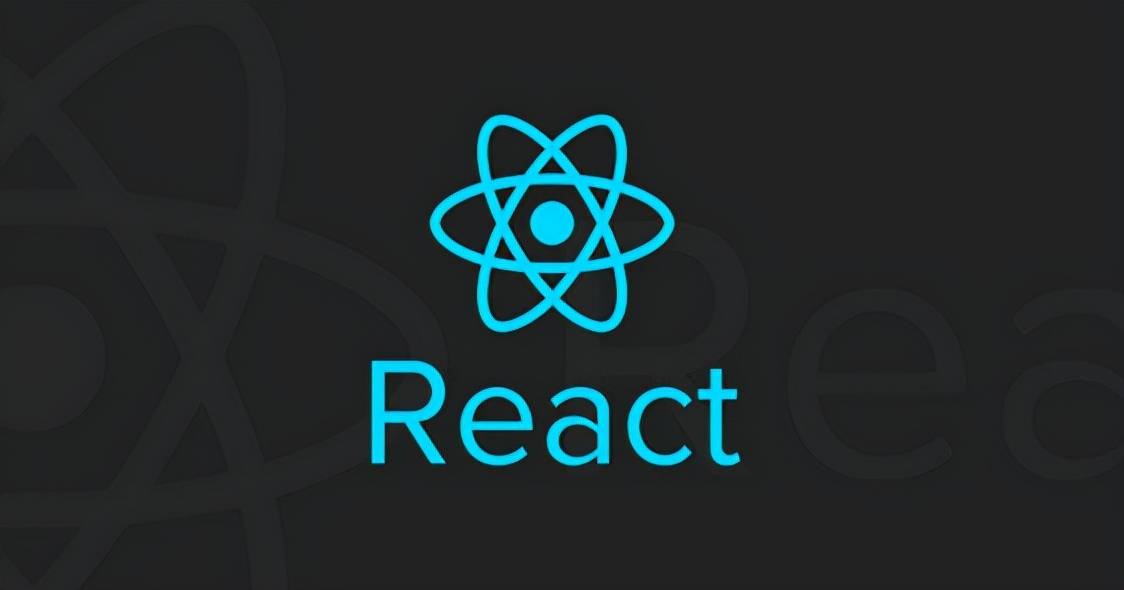Getters
Getter 完全等同于 Store 状态的 计算值。 它们可以用 defineStore() 中的 getters 属性定义。 他们接收“状态”作为第一个参数以鼓励箭头函数的使用:
1
2
3
4
5
6
7
8
9
10
11
12
13
14
15
16
17
18
19
20
21
22
23
24
25
26
27
28
29
30
31
32
33
|
import { defineStore } from 'pinia'
import { StoreName } from './index-name'
export const useStore = defineStore(StoreName.main, {
state: () => {
return {
bikini: 'bikini',
count: 4,
}
},
getters: {
doubleCount(state) {
return state.count * 2
},
doubleCountPlusOne(): number {
return this.doubleCount + 1
}
},
actions: {
increment() {
this.count++
}
}
})
|
然后可以直接在 store 实例上访问 getter:
1
2
3
4
5
6
7
8
9
10
11
12
13
14
15
16
17
18
19
20
21
22
23
24
25
26
27
28
29
30
31
32
33
| <!--
* @Description:
* @Author: xiuji
* @Date: 2022-11-20 09:14:30
* @LastEditTime: 2023-04-14 16:04:38
* @LastEditors: Do not edit
-->
<template>
<div class="content">
<h2>
doubleCount --- {{ store.doubleCount }}
</h2>
<h2>
doubleCount plus one --- {{ store.doubleCountPlusOne }}
</h2>
</div>
</template>
<script setup lang="ts">
import { useStore } from '@/store/index.ts';
const store = useStore();
</script>
<style lang="scss" scoped>
.content {
position: relative;
flex: 1;
height: 100%;
margin: 20px;
border: 1px solid #ccc;
overflow: auto;
}
</style>
|
Actions(支持同步异步)
同步 直接调用即可
1
2
3
4
5
6
7
8
9
10
11
12
13
14
15
16
17
18
19
20
21
22
23
24
25
26
27
28
29
30
31
32
33
34
35
|
import { defineStore } from 'pinia'
import { StoreName } from './index-name'
export const useStore = defineStore(StoreName.main, {
state: () => {
return {
bikini: 'bikini',
count: 4,
}
},
getters: {
doubleCount(state) {
return state.count * 2
},
doubleCountPlusOne(): number {
return this.doubleCount + 1
}
},
actions: {
increment() {
this.count++
},
decrement() {
this.count = Math.round(100 * Math.random())
}
}
})
|
组件内使用
1
2
3
4
5
6
7
8
9
10
11
12
13
14
15
16
17
18
19
20
21
22
23
24
25
26
27
28
29
30
31
32
33
34
35
36
| <!--
* @Description:
* @Author: xiuji
* @Date: 2022-11-20 09:14:30
* @LastEditTime: 2023-04-14 16:20:06
* @LastEditors: Do not edit
-->
<template>
<div class="content">
<h1>
{{ store.count }}
</h1>
<div>
<button @click="decrement">decrement</button>
</div>
</div>
</template>
<script setup lang="ts">
import { useStore } from '@/store/index.ts';
const store = useStore();
const decrement = () => {
store.decrement();
};
</script>
<style lang="scss" scoped>
.content {
position: relative;
flex: 1;
height: 100%;
margin: 20px;
border: 1px solid #ccc;
overflow: auto;
}
</style>
|
异步 可以结合async await 修饰
1
2
3
4
5
6
7
8
9
10
11
12
13
14
15
16
17
18
19
20
21
22
23
24
25
26
27
28
29
30
31
32
33
34
35
36
37
38
39
40
41
|
import { defineStore } from 'pinia'
import { StoreName } from './index-name'
type Result = {
name: string,
age: number,
}
const getUserData = (): Promise<Result> => {
return new Promise((resolve) => {
setTimeout(() => {
resolve({
name: 'xiuji',
age: 18,
})
}, 1000)
})
}
export const useStore = defineStore(StoreName.main, {
state: () => {
return {
user: <Result> {}
}
},
actions: {
async getUserInfo() {
const res = await getUserData()
this.user = res
}
}
})
|
组件中仍然通过store实例调用actions中定义的方法
1
2
3
4
5
6
7
8
9
10
11
12
13
14
15
16
17
18
19
20
21
22
23
24
25
26
27
28
29
30
31
| <!--
* @Description:
* @Author: xiuji
* @Date: 2022-11-20 09:14:30
* @LastEditTime: 2023-04-14 16:35:32
* @LastEditors: Do not edit
-->
<template>
<div class="content">
<h1>
{{ store.user }}
</h1>
</div>
</template>
<script setup lang="ts">
import { useStore } from '@/store/index.ts';
const store = useStore();
store.getUserInfo();
</script>
<style lang="scss" scoped>
.content {
position: relative;
flex: 1;
height: 100%;
margin: 20px;
border: 1px solid #ccc;
overflow: auto;
}
</style>
|
多个action互相调用getLoginInfo setName
1
2
3
4
5
6
7
8
9
10
11
12
13
14
15
16
17
18
19
20
21
22
23
24
25
26
27
28
29
30
31
32
33
34
35
36
37
38
39
40
41
42
43
44
45
46
|
import { defineStore } from 'pinia'
import { StoreName } from './index-name'
type Result = {
name: string,
age: number,
}
const getUserData = (): Promise<Result> => {
return new Promise((resolve) => {
setTimeout(() => {
resolve({
name: 'xiuji',
age: 18,
})
}, 1000)
})
}
export const useStore = defineStore(StoreName.main, {
state: () => {
return {
user: <Result> {},
name: '占位',
}
},
actions: {
async getUserInfo() {
const res = await getUserData()
this.user = res
this.setUserName(res.name)
},
setUserName(name: string) {
this.name = name
}
}
})
|