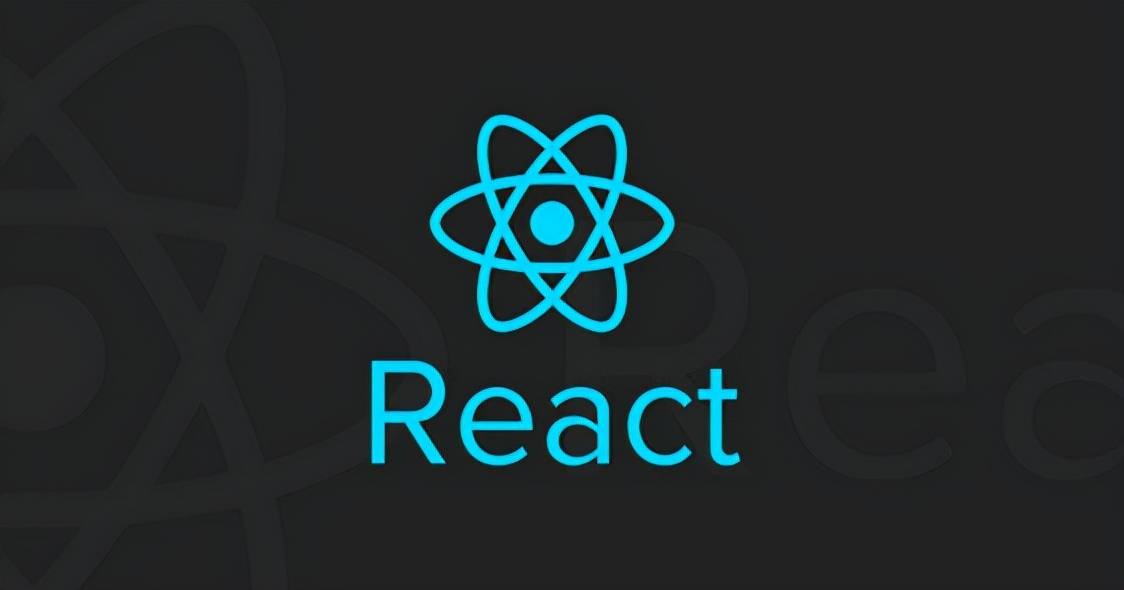1、Event Loop事件循环机制
js执行机制
js是单线程的,如果是多线程的话会引发一个问题:在同一时间同时操作DOM,一个增加一个删除,js就不知道到底该干嘛了,所以js是单线程。
随着HTML5到来,js也支持了多线程webWorker,但是也是不允许操作DOM的。
单线程意味着所有任务都需要排队,后面的任务需要等前面的任务执行完才能执行,如果前面的任务耗时过长,后边的任务就需要一直等,一些从用户角度上来说不需要等待的任务就需要一直等待,从用户体验上来说这是不能接受的,于是js中就出现了异步的概念。
同步任务
代码从上往下依次执行
异步任务
宏任务
script(整体代码)、setTimeout、setInterval、UI交互事件、postMessage、Ajax
微任务
Promise.then catch finally、MuationObserver、process.nextTick(Node.js环境)
运行机制
所有的同步任务都是在主进程执行的,形成一个执行栈,主进程之外还存在一个任务队列,异步任务执行队列中先执行宏任务,然后清空当前任务队列中所有微任务,然后进入下一个tick,如此形成循环。
见如下经典面试题:
1
2
3
4
5
6
7
8
9
10
11
12
13
14
15
16
17
18
19
20
21
22
23
24
25
26
| async function test() {
console.log('Why');
await Promise.resolve()
console.log('Not');
}
setTimeout(() => {
console.log(1);
Promise.resolve().then(() => {
console.log(2);
})
}, 0);
setTimeout(() => {
console.log(3);
Promise.resolve().then(() => {
console.log(4);
})
}, 0);
Promise.resolve().then(() => {
console.log('go');
})
Promise.resolve().then(() => {
console.log('future');
})
test()
console.log('Start or End');
|
运行结果如下:

2、nextTick
nextTick就是创建一个异步任务,自然它得等到同步任务执行完成后再执行。
1
2
3
4
5
6
7
8
9
10
11
12
13
14
15
16
17
18
19
20
21
22
23
24
25
26
27
28
29
30
31
32
33
34
35
36
37
38
39
40
| <!--
* @Description:
* @Author: xiuji
* @Date: 2022-11-20 09:14:30
* @LastEditTime: 2023-01-10 09:20:52
* @LastEditors: Do not edit
-->
<template>
<div class="content">
<input type="text" v-model="text">
<div ref="el">{{ text }}</div>
<button @click="change">修改</button>
</div>
</template>
<script setup lang="ts">
import { ref,nextTick } from 'vue';
const text = ref('nextTick')
const el = ref<HTMLElement>()
console.log(el);
const change = async () => {
text.value = 'change nextTick'
console.log(el.value?.innerText); // 变量修改,innerText未修改
await nextTick()
console.log(el.value?.innerText); // 变量修改,innerText也修改
}
</script>
<style lang="scss" scoped>
.content {
position: relative;
flex: 1;
height: 100%;
margin: 20px;
border: 1px solid #ccc;
overflow: auto;
}
</style>
|
nextTick源码地址: core\packages\runtime-core\src\scheduler.ts
1
2
3
4
5
6
7
8
9
10
| const resolvedPromise: Promise<any> = Promise.resolve()
let currentFlushPromise: Promise<void> | null = null
export function nextTick<T = void>(
this: T,
fn?: (this: T) => void
): Promise<void> {
const p = currentFlushPromise || resolvedPromise
return fn ? p.then(this ? fn.bind(this) : fn) : p
}
|
nextTick 接受一个参数fn(函数)定义了一个变量P 这个P最终返回都是Promise,最后是return 如果传了fn 就使用变量P.then执行一个微任务去执行fn函数,then里面this如果有值就调用bind改变this指向返回新的函数,否则直接调用fn,如果没传fn,就返回一个promise,最终结果都会返回一个promise,ref源码中有一段 triggerRefValue 他会去调用 triggerEffects
1
2
3
4
5
6
7
8
9
10
11
12
13
14
15
| export function triggerRefValue(ref: RefBase<any>, newVal?: any) {
ref = toRaw(ref)
if (ref.dep) {
if (__DEV__) {
triggerEffects(ref.dep, {
target: ref,
type: TriggerOpTypes.SET,
key: 'value',
newValue: newVal
})
} else {
triggerEffects(ref.dep)
}
}
}
|
1
2
3
4
5
6
7
8
9
10
11
12
13
14
15
16
17
18
19
| export function triggerEffects(
dep: Dep | ReactiveEffect[],
debuggerEventExtraInfo?: DebuggerEventExtraInfo
) {
for (const effect of isArray(dep) ? dep : [...dep]) {
if (effect !== activeEffect || effect.allowRecurse) {
if (__DEV__ && effect.onTrigger) {
effect.onTrigger(extend({ effect }, debuggerEventExtraInfo))
}
if (effect.scheduler) {
effect.scheduler()
} else {
effect.run()
}
}
}
}
|
scheduler函数来自类ReactiveEffect
1
2
3
4
5
6
7
8
9
10
11
12
13
14
15
16
17
18
19
20
21
22
23
24
25
26
27
28
| export class ReactiveEffect<T = any> {
active = true
deps: Dep[] = []
parent: ReactiveEffect | undefined = undefined
computed?: ComputedRefImpl<T>
allowRecurse?: boolean
onStop?: () => void
onTrack?: (event: DebuggerEvent) => void
onTrigger?: (event: DebuggerEvent) => void
constructor(
public fn: () => T,
public scheduler: EffectScheduler | null = null,
scope?: EffectScope
) {
recordEffectScope(this, scope)
}
|
scheduler 作为一个参数传进来的
1
2
3
4
5
| const effect = (instance.effect = new ReactiveEffect(
componentUpdateFn,
() => queueJob(instance.update),
instance.scope
))
|
它是在初始化 effect 通过 queueJob 传进来的
1
2
3
4
5
6
7
8
9
10
11
12
13
14
15
16
17
18
19
20
21
22
23
|
export function queueJob(job: SchedulerJob) {
if (
(!queue.length ||
!queue.includes(
job,
isFlushing && job.allowRecurse ? flushIndex + 1 : flushIndex
)) &&
job !== currentPreFlushParentJob
) {
if (job.id == null) {
queue.push(job)
} else {
queue.splice(findInsertionIndex(job.id), 0, job)
}
queueFlush()
}
}
|
queueJob 维护job列队 并且调用 queueFlush
1
2
3
4
5
6
7
8
| function queueFlush() {
if (!isFlushing && !isFlushPending) {
isFlushPending = true
currentFlushPromise = resolvedPromise.then(flushJobs)
}
}
|
queueFlush给每个队列创建了微任务