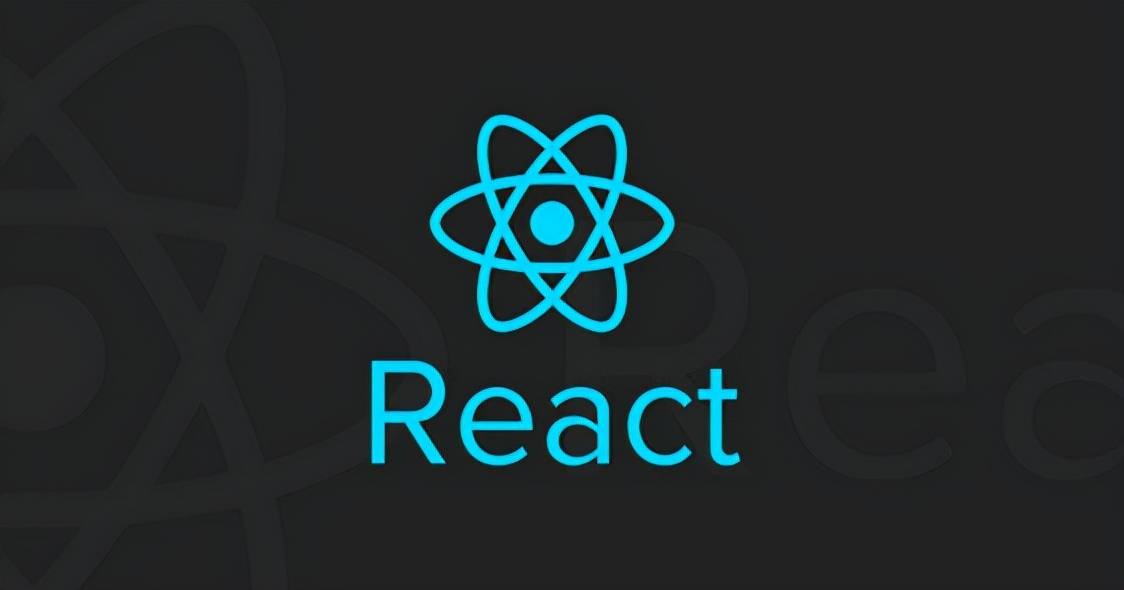全局组件、局部组件,递归组件
1、 全局组件
components下创建组件

main.ts中引入组件并将组件注册在vue实例上
1
2
3
| import Card from './components/Card/index.vue'
createApp(App).component('Card', Card).mount('#app')
|
2、 局部组件
vue3中局部组件引用方式与vue2相同
3、 递归组件
本质是自己调用自己,到达限定条件后结束
1
2
3
4
5
6
7
8
9
10
11
12
13
14
15
16
17
18
19
20
21
22
23
24
25
26
27
28
29
30
31
| <template>
<div class="tree">
<div v-for="(i, k) in data" :key="k" class="tree- box" @click.stop="clickItem(i)">
{{ i.name }}
<!-- i?.children?.length -->
<Tree @on-click="clickItem" v-if="i?.children?.length" :data="i.children"></Tree>
</div>
</div>
</template>
<script setup lang="ts">
import { treeList } from './treeProps';
import Tree from './index.vue'
type Props = {
data?: treeList[]
}
defineProps<Props>()
const emit = defineEmits(['on-click'])
const clickItem = (i: treeList) => {
emit('on-click', i)
}
</script>
<style lang="scss" scoped>
.tree {
&-box {
cursor: pointer;
margin-left: 10px;
}
}
</style>
|
i?.children?.length,可选链操作符判断i是否为null或undefined,否=>,判断i.children是否为null或undefined,否=>
1
2
3
4
5
6
7
8
9
10
11
12
13
| const item = {
name:''
}
console.log(item.children)
console.log(item.children.length)
at <anonymous>:1:27
console.log(item.children?.length)
item?.children?.length ?? []
|

可选链操作符可参考下文: